OnLaunch - Documentation
Deployment Overview
OnLaunch SaaS Platform
If you prefer to skip dealing with hosting and maintaing the deployment of OnLaunch, checkout https://control.onlaunch.app right now. Simply sign up, setup your app and integrate it using any of our Client SDKs.
Self-Hosting Overview
If you instead prefer to host and maintain OnLaunch by yourself, this guide is the best place to start.
Architecture
OnLaunch is a stateless REST API service which is accessed by the SDK clients and the web dashboard.
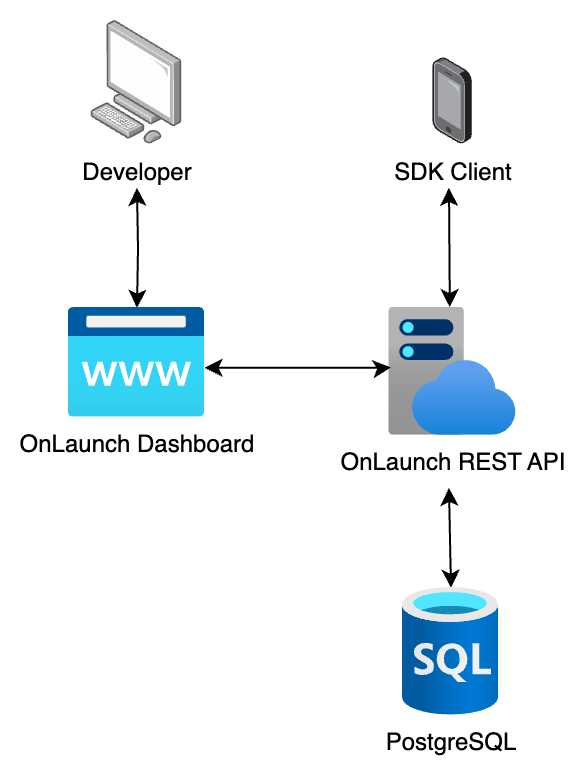
Dependencies
To run OnLaunch you must at least fulfill the following requirements:
- PostgreSQL database (used as the main data storage)
For the full experience you should set up the following services:
- Redis (used to cache requests to external systems, like Stripe)
- SMTP Mail Server (to send emails during authentication)
- Sentry.io (used to collect crash and performance data)
Additional services used by control.onlaunch.app to provide the SaaS service:
- Stripe (used for managing subscriptions)
Deploy on Docker
See the docker-compose.yml for the minimal setup used for developing OnLaunch.
Deploy on Kubernetes
To deploy a publicly accessible REST API service to Kubernetes you need at least the following resources:
- Namespace (to manage the resources)
- Deployment (manages the containers deployed as Pods)
- Service (routes internal network traffic to available Pods)
- Ingress (routes external network traffic to available services)
The exact details on how to configure the resources for your setup depends on your Kubernetes Cluster, therefore this section can only provide you rough guidance on how to create the resources.
- Create a new working directory, ie.
onlaunch-deployment - Create a new namespace specification
namespace.yaml
# namespace.yaml
apiVersion: v1
kind: Namespace
metadata:
name: onlaunch
- Create a new deployment specification
deployment.yaml
# deployment.yaml
apiVersion: apps/v1
kind: Deployment
metadata:
labels:
app: onlaunch
name: onlaunch
namespace: onlaunch
spec:
replicas: 1
selector:
matchLabels:
app: onlaunch
strategy:
rollingUpdate:
maxSurge: 2
maxUnavailable: 1
type: RollingUpdate
template:
spec:
containers:
- name: onlaunch
image: kula/onlaunch:0.6.0
env:
- name: PORT
value: "3000"
- name: DATABASE_URL
value: "postgresql://onlaunch:password@localhost:5432/onlaunch?schema=public"
- name: NEXTAUTH_SECRET
value: "this should be something secret"
- name: NEXTAUTH_URL
value: https://<replace me with your domain>
ports:
- containerPort: 3000
name: http
protocol: TCP
- Create a new service specification
service.yaml
# service.yaml
apiVersion: v1
kind: Service
metadata:
name: onlaunch
namespace: onlaunch
labels:
app: onlaunch
spec:
type: ClusterIP
selector:
app: onlaunch
ports:
- name: http
port: 3000
protocol: TCP
targetPort: 3000
sessionAffinity: None
- Create a new ingress specification
ingress.yaml
# ingress.yaml
apiVersion: networking.k8s.io/v1
kind: Ingress
metadata:
name: onlaunch
namespace: onlaunch
labels:
name: onlaunch
spec:
ingressClassName: nginx
rules:
- host: control.onlaunch.app
http:
paths:
- backend:
service:
name: onlaunch
port:
number: 3000
path: /
pathType: Prefix
- Use
kubectlto apply the specifications to your cluster
kubectl apply -f *.yaml
Considerations for Production
Replicated Deployment
To a high-availability service you should consider deploying the OnLaunch REST API redundantly.
If you are using Kubernetes you can increase the replicas of your Deployment to a higher number and the Service will load balance requests between the deployed Pods.
Furthermore, you can auto-scale your replica count based on metrics, i.e. on CPU utilization, using an HorizontalPodAutoscaler:
# hpa.yaml
apiVersion: autoscaling/v2
kind: HorizontalPodAutoscaler
metadata:
name: onlaunch
namespace: onlaunch
labels:
app: onlaunch
spec:
scaleTargetRef:
apiVersion: apps/v1
kind: Deployment
name: onlaunch
minReplicas: 3
maxReplicas: 12
metrics:
- resource:
name: cpu
target:
averageUtilization: 85
type: Utilization
type: Resource
Health Checks
The OnLaunch REST API offers a standardized health endpoint GET /health which you can use to regularly determine if the server is healthy.
As this endpoint might contain some status data you do not want to be public, we decided to enforce the usage of an health API key. See the Health Check documentation for details on how to configure it.
Afterwards should be able to fetch the health status using the header Authorization: token <YOUR HEALTH API KEY>.
Example Output:
{
"status": "ok",
"checks": {
"uptime": [
{
"componentType": "system",
"observedValue": 102917.25,
"observedUnit": "s",
"status": "ok",
"time": "2024-02-22T15:12:56.388Z"
}
],
"postgres:connected": [
{
"status": "ok",
"componentType": "datastore",
"time": "2024-02-22T15:12:56.388Z"
}
],
"redis:connected": [
{
"status": "ok",
"componentType": "datastore",
"time": "2024-02-22T15:12:56.388Z"
}
]
}
}
Using AWS SES (Simple Email Service) as an SMTP Server
- Create a new IAM user, ie.
onlaunch - Attach a user policy allowing the use of the actions
ses:SendEmailandses:SendRawEmail - Create an SMTP access key for the user